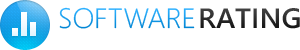
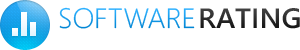
You should try
|
Smart Freeing Up of the Disk Space Files Inspector may free up the disk space and loseless decrease the images. Read more... |
| Attention! Reg Organizer will help you to completely uninstall any software and check your system. Read More | Download Now |
Disk fragmentation seems to be a problem striking even the fastest cutting edge hard drives. And the more actively you work with files, the more fragmented the entire disk contents become. Despite the fact that Windows does include a built-in defragmentation service, its capabilities are very limited and the performance leaves a lot to be desired.
On the other hand, Defraggler, a free disk defragmentation utility offers much and asks for little. Defraggler is the only utility on the market that allows a user to select what to defragment and how exactly this should be done. While most of other tools allow you to process the whole disk only, this program can defragment individual files and folders as well. This provides a wonderful opportunity to quickly defragment crucial files only for the best access time, leaving the rest of disk contents for scheduled runs.
Defraggler doesn’t use direct hard drive access which is both an advantage and a disadvantage. On the one hand, this means better security and safety of your data in case of a disk failure. On the other hand, this results in reduced performance compared to direct access defragmentation solutions. In spite of that, the overall defragmentation speed is still better than any standard defragmenters. And thanks to the Quick Defrag option, a lite version of the full scale defragmentation job, everyday disk tune up takes only a few minutes.
The interface of the program is quite typical and doesn’t produce any hassles in understanding what to do and how to do it. A clear color map represents a conventional view of the disk contents and straightforward buttons at the bottom let you run analysis or defragmentation of the currently selected disk.
Defraggler doesn’t occupy all available resources, overloading your PC, so you can keep working as usual while the program silently does its job, without annoying drops of performance. Among additional features are scheduled defrags to keep your system tuned all the time, free space defragmentation, and the interesting ability to put large rarely used files at the end of the drive so that Windows can find smaller files faster.
Defraggler is an excellent example of a free tool that, while not being superior, still out-performs competitors, thanks to wisely thought out functions, polished design, and smooth hassle-free operation. This is definitely a recommended piece of software.