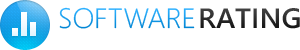
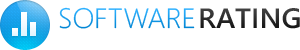
You should try
|
Smart Freeing Up of the Disk Space Files Inspector may free up the disk space and loseless decrease the images. Read more... |
Evernote
| Attention! Reg Organizer will help you to completely uninstall any software and check your system. Read More | Download Now |
Do you know how it feels when you desperately need to do something, but there are no proper tools around? You try this and that, but it either won’t do, or the result is a pale imitation of what you really want.
Evernote is a proper tool. Not only does this excellent, all-inclusive multi-platform note taking system do what it says it does, but it delivers this in a perfectly simple and brilliantly intuitive way making for an extremely steep learning curve and instant addiction in the finest sense of this word.
Indeed, keeping your text notes, images, audio, and web clippings, Evernote justifies its name by making all the information perfectly synchronized and available to you any time, anywhere. Evernote is available for Windows, Mac OS X, iPad, iPhone, Android, Blackberry, and Windows Phone as an application and as a browser extension for Firefox, Safari, and Chrome. Smooth and transparent synchronization of notes between desktop and mobile devices allows taking and reading notes whenever you need. Take a note using your phone and write down a new idea while you walk in the park; continue your work on your desktop PC when you get to the office. Keep all your itineraries, confirmations, scanned travel documents, maps, and plans in Evernote while at home; use them later at any time.
Creating notes is easy thanks to the modern accessible interface. The side panel provides quick access to Evernote’s functions; the note list displays notes and notebooks (collections of notes) as thumbnails, while the note editor at the right side allows viewing the note and making changes. Conveniently, notes are not only text, but also images, handwriting, and audio clips. And even more conveniently, Evernote uses a decent OCR engine to recognize text on images and handwritten notes making them available for search.
Notes you take can be easily arranged using categories that are called notebooks in Evernote. Custom notebooks and notebook groups allow to organize your photos, voice comments, and text by time, place, person, or any other way you define. Store your recipes, web clippings, interesting facts, digital copies of required documents, to-do lists, appointments, and photos; search and organize them easily; share notes with other people or publish them in social networks.
While a free account at Evernote already provides spectacular capabilities, a premium account offers even more for $5 per month or $45 per year. Priority OCR, searching through PDFs and other document types, a simpler cooperative work, offline notebooks, and of course, large storage for your notes – up to 1GB of space – are available with a premium subscription.
If you’re looking for a simple and straightforward way to keep your text, image, and voice notes together and synchronize them between PC, phone, and tablet, Evernote is an excellent choice.
Categories
Versions of the day
- Microsoft Edge Update
1.3.173.51 +85 - Google Chrome
111.0.5563.110 +40 - Telegram Desktop
4.7.1.0 +32 - Яндекс.Музыка
4.53.8434.0 +23 - Microsoft Edge
111.0.1661.51 +18 - Opera GX Stable
96.0.4693.104 +17 - µTorrent
3.6.0.46738 +13 - Среда выполнения Microsoft Edge WebView2 Runtime
111.0.1661.51 +13 - Opera
95.0.4635.80 +13 - Google Drive
72.0.3.0 +13
| Version | Users (week) |
|---|---|
| 10.54.4.3978 | 11% (4) |
| 10.54.4.0 | 8% (3) |
| 10.53.2.3935 | 16% (6) |
| 10.53.2.0 | 3% (1) |
| 10.52.8.3911 | 3% (1) |
| 10.52.8.0 | 3% (1) |
| 10.51.7.3879 | 3% (1) |
| 10.51.7.3866 | 3% (1) |
| 10.51.7.0 | 3% (1) |
| 10.50.10.3842 | 3% (1) |
| 10.50.10.0 | 3% (1) |
| 10.50.9.3838 | 3% (1) |
| 10.50.9.0 | 3% (1) |
| 10.49.4.3782 | 3% (1) |
| 10.49.4.0 | 3% (1) |
| 10.48.5.3769 | 3% (1) |
| 10.48.5.0 | 3% (1) |
| 10.48.4.3760 | 3% (1) |
| 10.48.4.0 | 3% (1) |
| 10.47.7.3730 | 3% (1) |
| 10.47.7.0 | 3% (1) |
| 10.46.9.0 | 3% (1) |
| 10.46.7.3701 | 3% (1) |
| 10.45.18.3683 | 3% (1) |
| 10.45.18.0 | 3% (1) |
| 10.44.8.3632 | 3% (1) |
| 10.44.8.0 | 3% (1) |
| 10.43.7.3598 | 3% (1) |
| 10.42.7.3561 | 3% (1) |
| 10.42.7.0 | 3% (1) |
| 10.41.5.3540 | 3% (1) |
| 10.41.5.0 | 3% (1) |
| 10.41.4.3525 | 3% (1) |
| 10.40.9.3494 | 3% (1) |
| 10.40.9.0 | 3% (1) |
| 10.39.6.3451 | 3% (1) |
| 10.39.6.0 | 3% (1) |
| 10.38.3.3437 | 3% (1) |
| 10.38.3.0 | 3% (1) |
| 10.38.1.3408 | 3% (1) |
| 10.38.1.0 | 3% (1) |
| 10.37.3.3394 | 3% (1) |
| 10.37.3.0 | 3% (1) |
| 10.36.4.3377 | 3% (1) |
| 10.36.4.0 | 3% (1) |
| 10.35.3.3355 | 3% (1) |
| 10.35.3.0 | 3% (1) |
| 10.34.4.3310 | 3% (1) |
| 10.34.4.0 | 3% (1) |
| 10.33.5.3295 | 3% (1) |
| 10.33.5.0 | 3% (1) |
| 10.33.4.3285 | 3% (1) |
| 10.33.4.0 | 3% (1) |
| 10.32.4.3265 | 3% (1) |
| 10.32.4.0 | 3% (1) |
| 10.31.6.3237 | 3% (1) |
| 10.31.6.0 | 3% (1) |
| 10.30.6.3202 | 3% (1) |
| 10.30.6.0 | 3% (1) |
| 10.30.5.3201 | 3% (1) |
| 10.29.7.3186 | 3% (1) |
| 10.29.7.0 | 3% (1) |
| 10.28.3.3151 | 3% (1) |
| 10.28.3.0 | 3% (1) |
| 10.27.5.3122 | 3% (1) |
| 10.27.5.0 | 3% (1) |
| 10.26.5.3108 | 3% (1) |
| 10.26.5.0 | 3% (1) |
| 10.26.0.3061 | 3% (1) |
| 10.25.6.3073 | 3% (1) |
| 10.25.6.0 | 3% (1) |
| 10.25.0.3033 | 3% (1) |
| 10.24.3.3041 | 3% (1) |
| 10.24.3.0 | 3% (1) |
| 10.23.7.3003 | 3% (1) |
| 10.23.7.0 | 3% (1) |
| 10.23.0.2983 | 3% (1) |
| 10.23.0.2974 | 3% (1) |
| 10.23.0.2950 | 3% (1) |
| 10.22.3.2958 | 3% (1) |
| 10.22.3.0 | 3% (1) |
| 10.22.0.2929 | 3% (1) |
| 10.21.5.2931 | 3% (1) |
| 10.21.5.0 | 3% (1) |
| 10.21.1.2912 | 3% (1) |
| 10.20.4.2893 | 3% (1) |
| 10.20.4.0 | 3% (1) |
| 10.19.2.2852 | 3% (1) |
| 10.19.2.0 | 3% (1) |
| 10.18.3.2820 | 3% (1) |
| 10.18.3.0 | 3% (1) |
| 10.17.8.2809 | 3% (1) |
| 10.17.8.0 | 3% (1) |
| 10.17.6.2775 | 3% (1) |
| 10.17.6.0 | 3% (1) |
| 10.16.7.2732 | 3% (1) |
| 10.16.7.0 | 3% (1) |
| 10.15.6.2680 | 3% (1) |
| 10.15.6.0 | 3% (1) |
| 10.14.7.2661 | 3% (1) |
| 10.14.7.0 | 3% (1) |
| 10.14.6.2651 | 3% (1) |
| 10.13.4.2607 | 3% (1) |
| 10.13.4.0 | 3% (1) |
| 10.12.6.2583 | 3% (1) |
| 10.12.6.0 | 3% (1) |
| 10.12.5.2564 | 3% (1) |
| 10.12.5.0 | 3% (1) |
| 10.12.4.2560 | 3% (1) |
| 10.11.5.2530 | 3% (1) |
| 10.11.5.0 | 3% (1) |
| 10.10.5.2487 | 3% (1) |
| 10.10.5.0 | 3% (1) |
| 10.9.10.2439 | 3% (1) |
| 10.9.10.0 | 3% (1) |
| 10.9.2.2402 | 3% (1) |
| 10.8.5.2367 | 3% (1) |
| 10.8.5.0 | 3% (1) |
| 10.8.4.2349 | 3% (1) |
| 10.8.4.0 | 3% (1) |
| 10.7.6.2321 | 3% (1) |
| 10.7.6.0 | 3% (1) |
| 10.6.9.2254 | 3% (1) |
| 10.6.9.0 | 3% (1) |
| 10.5.7.2171 | 3% (1) |
| 10.5.7.0 | 3% (1) |
| 10.5.6.2168 | 3% (1) |
| 10.5.0.2114 | 3% (1) |
| 10.4.4.2096 | 3% (1) |
| 10.4.4.0 | 3% (1) |
| 10.4.3.2071 | 3% (1) |
| 10.4.3.0 | 3% (1) |
| 10.3.7.2018 | 3% (1) |
| 10.3.7.0 | 3% (1) |
| 10.3.6.2001 | 3% (1) |
| 10.3.6.0 | 3% (1) |
| 10.2.4.1949 | 3% (1) |
| 10.2.4.0 | 3% (1) |
| 10.1.7.1902 | 3% (1) |
| 10.1.7.0 | 3% (1) |
| 10.1.6.1890 | 3% (1) |
| 10.1.6.0 | 3% (1) |
| 10.1.4.1880 | 3% (1) |
| 10.1.4.0 | 3% (1) |
| 10.0.10.1838 | 3% (1) |
| 10.0.10.0 | 3% (1) |
| 9.7.0.1765 | 3% (1) |
| 6.25.9091.0 | 3% (1) |
| 6.25.1.9091 | 11% (4) |
| 6.25.0.9084 | 3% (1) |
| 6.24.8919.0 | 3% (1) |
| 6.24.2.8919 | 3% (1) |
| 6.24.1.8906 | 3% (1) |
| 6.23.8859.0 | 3% (1) |
| 6.23.2.8859 | 3% (1) |
| 6.23.1.8853 | 3% (1) |
| 6.22.8816.0 | 3% (1) |
| 6.22.3.8816 | 3% (1) |
| 6.22.2.8781 | 3% (1) |
| 6.22.1.8767 | 3% (1) |
| 6.21.8716.0 | 3% (1) |
| 6.21.2.8716 | 3% (1) |
| 6.21.1.8702 | 3% (1) |
| 6.20.8626.0 | 3% (1) |
| 6.20.2.8626 | 3% (1) |
| 6.20.1.8610 | 3% (1) |
| 6.19.8555.0 | 3% (1) |
| 6.19.2.8555 | 3% (1) |
| 6.19.1.8538 | 3% (1) |
| 6.19.0.1643 | 3% (1) |
| 6.18.8489.0 | 3% (1) |
| 6.18.4.8489 | 3% (1) |
| 6.18.3.8477 | 3% (1) |
| 6.18.3.8456 | 3% (1) |
| 6.18.2.8380 | 3% (1) |
| 6.18.1.8300 | 3% (1) |
| 6.17.8292.0 | 3% (1) |
| 6.17.8281.0 | 3% (1) |
| 6.17.7.8474 | 3% (1) |
| 6.17.6.8292 | 3% (1) |
| 6.17.5.8281 | 3% (1) |
| 6.17.5.8273 | 3% (1) |
| 6.17.4.8270 | 3% (1) |
| 6.17.3.8255 | 3% (1) |
| 6.17.2.8206 | 3% (1) |
| 6.17.1.8179 | 3% (1) |
| 6.16.8094.0 | 3% (1) |
| 6.16.4.8094 | 3% (1) |
| 6.16.2.8002 | 3% (1) |
| 6.16.1.7953 | 3% (1) |
| 6.15.7934.0 | 3% (1) |
| 6.15.7881.0 | 3% (1) |
| 6.15.4.7934 | 3% (1) |
| 6.15.3.7881 | 3% (1) |
| 6.15.2.7805 | 3% (1) |
| 6.15.1.7690 | 3% (1) |
| 6.14.7671.0 | 3% (1) |
| 6.14.7646.0 | 3% (1) |
| 6.14.5.7671 | 3% (1) |
| 6.14.4.7646 | 3% (1) |
| 6.14.3.7610 | 3% (1) |
| 6.14.1.7551 | 3% (1) |
| 6.13.14.7474 | 3% (1) |
| 6.13.13.7425 | 3% (1) |
| 6.13.12.7353 | 3% (1) |
| 6.13.2.7290 | 3% (1) |
| 6.13.1.7192 | 3% (1) |
| 6.12.2.7134 | 3% (1) |
| 6.12.1.7092 | 3% (1) |
| 6.11.7027.0 | 3% (1) |
| 6.11.2.7027 | 3% (1) |
| 6.11.1.7010 | 3% (1) |
| 6.10.6921.0 | 3% (1) |
| 6.10.3.6921 | 3% (1) |
| 6.10.1.6801 | 3% (1) |
| 6.9.6770.0 | 3% (1) |
| 6.9.7.6770 | 3% (1) |
| 6.9.6.6729 | 3% (1) |
| 6.9.5.6679 | 3% (1) |
| 6.9.4.6614 | 3% (1) |
| 6.9.3.6577 | 3% (1) |
| 6.9.2.6423 | 3% (1) |
| 6.8.7.6387 | 3% (1) |
| 6.8.6.6350 | 3% (1) |
| 6.8.5.6298 | 3% (1) |
| 6.8.4.6134 | 3% (1) |
| 6.8.3.6052 | 3% (1) |
| 6.8.2.5982 | 3% (1) |
| 6.8.1.5832 | 3% (1) |
| 6.7.5741.0 | 3% (1) |
| 6.7.6.7584 | 3% (1) |
| 6.7.5.5825 | 3% (1) |
| 6.7.4.5741 | 3% (1) |
| 6.7.3.5682 | 3% (1) |
| 6.7.2.5576 | 3% (1) |
| 6.7.1.5538 | 3% (1) |
| 6.6.5512.0 | 3% (1) |
| 6.6.4.5512 | 3% (1) |
| 6.6.3.5484 | 3% (1) |
| 6.6.2.5173 | 3% (1) |
| 6.6.1.5097 | 3% (1) |
| 6.5.4720.0 | 3% (1) |
| 6.5.3847.0 | 3% (1) |
| 6.5.4.4720 | 3% (1) |
| 6.5.3.4452 | 3% (1) |
| 6.5.1.3988 | 3% (1) |
| 6.4.3788.0 | 3% (1) |
| 6.4.3773.0 | 3% (1) |
| 6.4.2.3788 | 3% (1) |
| 6.4.2.3773 | 3% (1) |
| 6.4.2.0 | 3% (1) |
| 6.4.1.3682 | 3% (1) |
| 6.3.3502.0 | 3% (1) |
| 6.3.3.3502 | 3% (1) |
| 6.3.2.3429 | 3% (1) |
| 6.3.1.3370 | 3% (1) |
| 6.2.3324.0 | 3% (1) |
| 6.2.4.3244 | 3% (1) |
| 6.2.3.3219 | 3% (1) |
| 6.2.2.3164 | 3% (1) |
| 6.2.1.3089 | 3% (1) |
| 6.2.1.3048 | 3% (1) |
| 6.2.1.3020 | 3% (1) |
| 6.1.2.2292 | 3% (1) |
| 6.1.1.2201 | 3% (1) |
| 6.1.0.2113 | 3% (1) |
| 6.0.6.1769 | 3% (1) |
| 6.0.5.1723 | 3% (1) |
| 6.0.4.1688 | 3% (1) |
| 6.0.3.1552 | 3% (1) |
| 6.0.2.1349 | 3% (1) |
| 5.9.9.9915 | 3% (1) |
| 5.9.8.9906 | 3% (1) |
| 5.9.7.9754 | 3% (1) |
| 5.9.7.9753 | 3% (1) |
| 5.9.6.9494 | 3% (1) |
| 5.9.5.9380 | 3% (1) |
| 5.9.4.9271 | 3% (1) |
| 5.9.3.9118 | 3% (1) |
| 5.9.2.8975 | 3% (1) |
| 5.9.1.8742 | 3% (1) |
| 5.9.0.8665 | 3% (1) |
| 5.8.16.8509 | 3% (1) |
| 5.8.15.8352 | 3% (1) |
| 5.8.14.8221 | 3% (1) |
| 5.8.13.8152 | 3% (1) |
| 5.8.12.8127 | 3% (1) |
| 5.8.11.8117 | 3% (1) |
| 5.8.9.7959 | 3% (1) |
| 5.8.8.7837 | 3% (1) |
| 5.8.8.7776 | 3% (1) |
| 5.8.8.7770 | 3% (1) |
| 5.8.7.7674 | 3% (1) |
| 5.8.6.7519 | 3% (1) |
| 5.8.6.7472 | 3% (1) |
| 5.8.5.7193 | 3% (1) |
| 5.8.5.7166 | 3% (1) |
| 5.8.5.7051 | 3% (1) |
| 5.8.5.7024 | 3% (1) |
| 5.8.4.6870 | 3% (1) |
| 5.8.3.6507 | 3% (1) |
| 5.8.2.6269 | 3% (1) |
| 5.8.1.6061 | 3% (1) |
| 5.8.1.0 | 3% (1) |
| 5.8.0.5902 | 3% (1) |
| 5.7.2.5753 | 3% (1) |
| 5.7.1.5586 | 3% (1) |
| 5.7.0.5492 | 3% (1) |
| 5.6.4.4632 | 3% (1) |
| 5.6.4.0 | 3% (1) |
| 5.6.2.4351 | 3% (1) |
| 5.6.1.4242 | 3% (1) |
| 5.5.3.4236 | 3% (1) |
| 5.5.3.0 | 3% (1) |
| 5.5.2.4187 | 3% (1) |
| 5.5.2.4057 | 3% (1) |
| 5.4.1.4027 | 3% (1) |
| 5.4.1.3962 | 3% (1) |
| 5.4.1.3741 | 3% (1) |
| 5.4.0.3698 | 3% (1) |
| 5.4.0.3446 | 3% (1) |
| 5.4.0.3413 | 3% (1) |
| 5.3.1.3363 | 3% (1) |
| 5.3.0.3360 | 3% (1) |
| 5.3.0.0 | 3% (1) |
| 5.2.1.3108 | 3% (1) |
| 5.2.0.2951 | 3% (1) |
| 5.2.0.2946 | 3% (1) |
| 5.1.2.2387 | 3% (1) |
| 5.1.1.2334 | 3% (1) |
| 5.1.0.2217 | 3% (1) |
| 5.0.3.1614 | 3% (1) |
| 5.0.3.1559 | 3% (1) |
| 5.0.2.1392 | 3% (1) |
| 5.0.1.1188 | 3% (1) |
| 5.0.1.1174 | 3% (1) |
| 5.0.0.1137 | 3% (1) |
| 4.6.7.8409 | 3% (1) |
| 4.6.7.8408 | 3% (1) |
| 4.6.6.8360 | 3% (1) |
| 4.6.5.8353 | 3% (1) |
| 4.6.5.8352 | 3% (1) |
| 4.6.4.8136 | 3% (1) |
| 4.6.3.8096 | 3% (1) |
| 4.6.2.7927 | 3% (1) |
| 4.6.1.7860 | 3% (1) |
| 4.6.0.7670 | 3% (1) |
| 4.5.10.7472 | 3% (1) |
| 4.5.8.7356 | 3% (1) |
| 4.5.7.7146 | 3% (1) |
| 4.5.6.6884 | 3% (1) |
| 4.5.5.6572 | 3% (1) |
| 4.5.4.6498 | 3% (1) |
| 4.5.4.6497 | 3% (1) |
| 4.5.4.6487 | 3% (1) |
| 4.5.3.6131 | 3% (1) |
| 4.5.2.5904 | 3% (1) |
| 4.5.2.5866 | 3% (1) |
| 4.5.1.5451 | 3% (1) |
| 4.5.1.5432 | 3% (1) |
| 4.5.1.0 | 3% (1) |
| 4.5.0.5229 | 3% (1) |
| 4.4.2.4912 | 3% (1) |
| 4.4.0.4848 | 3% (1) |
| 4.3.1.4479 | 3% (1) |
| 4.2.3.22 | 3% (1) |
| 4.2.3.15 | 3% (1) |
| 4.2.3.2 | 3% (1) |
| 4.2.2.3979 | 3% (1) |
| 4.2.2.3869 | 3% (1) |
| 4.2.2.0 | 3% (1) |
| 4.1.0.3431 | 3% (1) |
| 4.1.0.3413 | 3% (1) |
| 4.1.0.0 | 3% (1) |
| 4.0.2.3162 | 3% (1) |
| 4.0.1.2927 | 3% (1) |
| 3.5.7.2947 | 3% (1) |
| 3.5.7.2910 | 3% (1) |
| 3.5.6.2848 | 3% (1) |
| 3.5.5.2672 | 3% (1) |
| 3.5.4.2343 | 3% (1) |
| 3.5.4.2326 | 3% (1) |
| 3.5.4.2224 | 3% (1) |
| 3.5.3.1964 | 3% (1) |
| 3.5.2.1525 | 3% (1) |
| 3.5.1.1410 | 3% (1) |
| 3.5.0.545 | 3% (1) |
| 3.1.0.1226 | 3% (1) |
| 3.1.0.1225 | 3% (1) |
| 3.1.0.1212 | 3% (1) |
| 3.1.0.1139 | 3% (1) |
| 3.0.0.981 | 3% (1) |
| 3.0.0.788 | 3% (1) |
| 2.2.1.386 | 5% (2) |
| 2.1.0.327 | 3% (1) |
| 1.5.0.207 | 3% (1) |
| 1.4.385.385 | 3% (1) |
| 1.1.0.0 | 3% (1) |
| 1.0.2.11 | 3% (1) |
| 1.0.1.14 | 3% (1) |
| 1.0.0.83 | 3% (1) |
| 1.0.0.62 | 3% (1) |
| 1.0.0.46 | 3% (1) |
| 1.0.0.41 | 3% (1) |
| 1.0.0.36 | 3% (1) |
| 1.0.0.1 | 3% (1) |
| 1.0.0.0 | 3% (1) |
| 0.0.0.0 | 3% (1) |