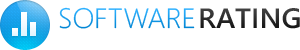
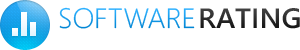
You should try
|
Smart Freeing Up of the Disk Space Files Inspector may free up the disk space and loseless decrease the images. Read more... |
Total Commander
| Attention! Reg Organizer will help you to completely uninstall any software and check your system. Read More | Download Now |
A true classic and probably the only successful remnant of the DOS era, Total Commander has remained popular for more than 20 years. Despite its somewhat fossilized interface and the logic of operation that modern users may find uncomfortable or even counter-intuitive, Total Commander is an efficient file manager providing almost any function you may need and the full support for all operating systems from Windows 3.1 to Windows 8.
You can use Total Commander to copy, rename, pack, and organize your files, though this phrase describes merely 1% of what this tool is really capable of. Tons of functions (including sorting, comparing, FTP uploading of files), multiple hotkeys for virtually any action (like go back one folder or perform group rename), custom plugins, and an interface translated to 30+ languages – that’s what Total Commander offers.
While still following the classic two-panel approach, Total Commander allows opening new windows and additional panels for more flexible operation. The ideology of the interface grows from old DOS file managers, and that is both an advantage and a disadvantage depending on your computer experience. Veteran users can immediately jump in and take to Total Commander like a duck to water. At the same time, those who missed the good old times – and those are the majority of users now – will be disappointed with the learning curve they need to use vast number of the program’s features effectively.
As long as you possess enough experience, give this program a chance and probably you’ll catch yourself thinking this living classic is just what you’ve been looking for.