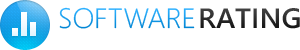
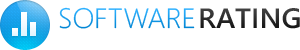
Revo Uninstaller
| Attention! Reg Organizer will help you to completely uninstall any software and check your system. Read More | Download Now |
Maintaining your system means a bunch of worries: Cleaning the computer from all kinds of threats, installing fresh updates, and wiping out unnecessary garbage. Revo Uninstaller aims to fix the last point in the list. The program is a capable uninstaller that eliminates all traces and leftovers from your PC, cleans the registry from unused entries, manages autorun options, purges lists of last used files, documents last visited pages, and more.
The core functionality of the program is a versatile semi-automatic uninstaller that removes even the most stubborn programs from your computer when you don’t need them anymore. Revo scans the system for installed applications and components and offers an easy alternative to the standard uninstall programs dialog. In addition to a pretty much standard uninstalling procedure, the program also scans the system for pieces of digital junk uninstalled software may have left on your computer. This includes registry keys, unused files, shortcuts, etc. Revo Uninstaller cleans all of them in one go. Even better, thanks to Multiple Uninstall mode, you can uninstall multiple programs at once, and in spite of the fact that technically they are still processed one by one, the option is nevertheless a decent timesaver.
The evolution of the uninstalling procedure is a real-time installation monitor. Once you activate this function, Revo logs all changes made to the system during the installing of a particular application. So whenever you want to remove it, the tool simply rolls back all saved changes erasing every tiny shadow of the app from your PC.
In addition to impressive program removal functionality, Revo Uninstaller also features a number of supplemental capabilities. Junk files removal keeps your system clean from temp files, unnecessary logs, bug reports, and files not deleted due to a system crash. Plus, the tool can clear the history of last opened files, last accessed documents, and last visited pages, if you care for security. Secure, non-recoverable deletion of files will also come in handy if you are serious about possible intruders.
While the free trial is somewhat limited in its functions, the full version (offered for a fair price) definitely shows off. Due to lack of automation, the tool perhaps isn’t the best choice for a full auto-cleaning of the system, but for regular maintenance of the computer or for removing those nasty toolbars, Revo Uninstaller is a worthy option.