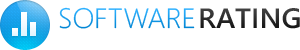
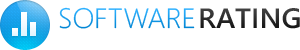
You should try
|
Smart Freeing Up of the Disk Space Files Inspector may free up the disk space and loseless decrease the images. Read more... |
Winamp
| Attention! Reg Organizer will help you to completely uninstall any software and check your system. Read More | Download Now |
The long evolution of Winamp from a tiny MP3 player to a supercharged multimedia system continues. With every new version this application gets more and more advanced, includes additional sharing and social network capabilities, features new interactive functions and the support for various devices.
Winamp plays almost everything from MP3, WAV, WMA, FLAC, AAC, AVI, MP4, SWF, MKV files (over 60 supported formats in total) to CD, DVD, and online radio stations. The ability to install third-party playback plugins allows you to fine-tune the sound to your specific taste, though the best thing this is optional, so even non-geek users can start using the program in a second.
Another famous Winamp feature is skins. Thousands of skins were created for the program, and some of them are really masterpieces. Part of them merely changes the visual style of the program, while others totally rework the entire player’s interface. Winamp comes with the playlist, the visualization window, the equalizer, and the library window. Each panel smoothly attaches to others supporting the solid and unified style of the player.
If you are an owner of a hardware media player, you can benefit from Winamp thanks to the built-in support for multiple devices it provides. As the device is connected, Winamp detects it and then can play music from it or synchronize its contents with the desktop playlist. The application effortlessly synchronizes with its mobile versions as well, allowing you to share the same playlist with all your gadgets.
Mac users will find the option to import their iTunes libraries extremely helpful, while experts will appreciate hundreds of custom plugins extending the vast functionality of the player to the extreme.
With tons of little widgets in its UI, Winamp is very user friendly. For instance, clicking an artist’s name will open the built-in browser with related headlines and websites, and playback controls in your browser, and on Windows 7, the taskbar provides easy access to your favorite music no matter what task is running in the foreground.
Winamp tries hard to become a one-stop media solution with playing, searching, and sharing music and video in one place. It does so successfully.